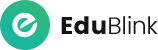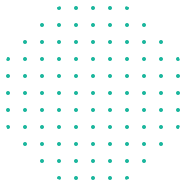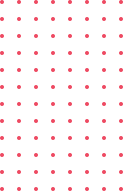Do you want to create some all-responsive courses within no time? Then Articulate 360 Rise is here to help you.
Benefits:
The main advantage of Rise is it being a web application helps users to access virtually from anywhere with an internet connection. Usually, with the help of Articulate Review within the tool suite, a team of content authors can finish the projects with ease. Naturally, team members who have the articulate ID and stakeholders/clients who doesn’t have an articulate ID are free to comment on the created work. Hence the content authors will be able to make changes and finish up projects very fast.
For instance, media files like high-resolution images, text, videos can be uploaded into the course to make the courses engaging and elegant.
Features within Rise
The below-listed features can be used to create interactive lessons within a course
Interactive lessons with markers
-
Markers can contain Image, Video, Text Slideshows

Quiz types
-
- Card drag quiz for a quick check of whatever is learned in the lesson.
-
- Quiz with multiple choices – which immediately prompts whether a correct or incorrect answer is marked with proper explanation
-
- Timeline – for showcasing a series of happenings
-
- Flashcards
-
-

Clicking on the flashcard helps understand the image along with the text behind
-
-
- Content dropdowns
In short, all these features help in chunking the knowledge into easily digestive nuggets. Therefore, different types of lessons in rise helps you create contextual lessons which can teach the desired knowledge.

Generally, the output of course on rise can be obtained as in the form of HTML, can be uploaded into LMS choosing the compliancy standards – SCORM 2004, TINCAN
In conclusion, you can see for yourself a sample course created on Rise authoring tool which helps you experience the interactivity within a course created in an hour.
To try Rise for yourself, get a free trial of articulate 360 and a free webinar to quickly get started.