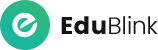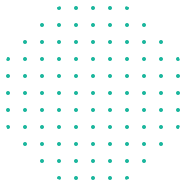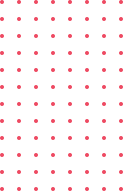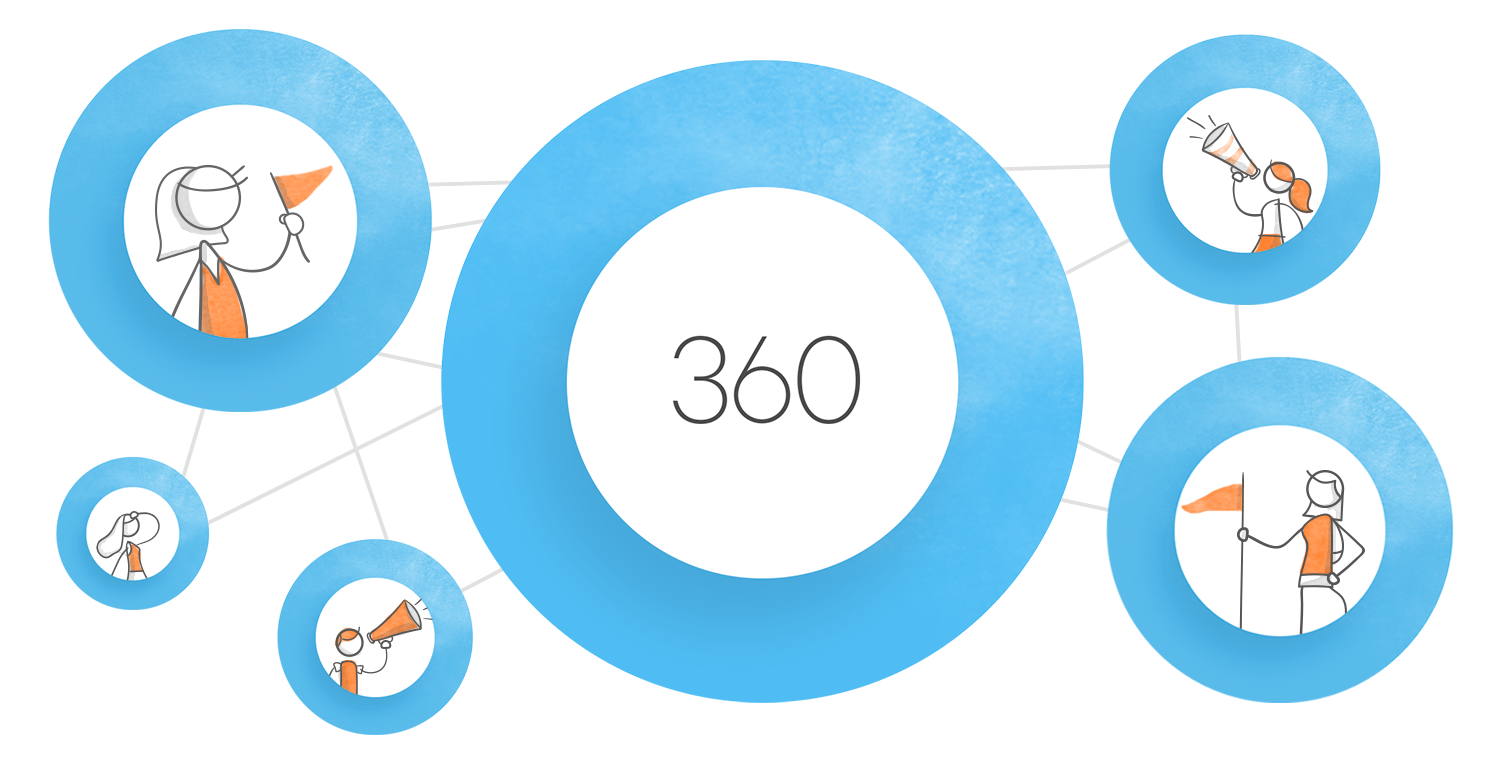Here is an update about changes coming to Articulate Storyline 360 experience. On October 29, 2019, Articulate released the new, more intuitive triggers panel and workflow which is lovable if you ask me 🙂
So, now Articulate has decided to remove the classic trigger workflow option from Articulate Storyline 360 in January 2021 to better support the new trigger workflow. Storyline 360 users still on the classic trigger workflow will need to migrate to the new trigger workflow before then.
Converting to the new trigger workflow in Storyline 360 is easy! You can install the latest Storyline 360 update, and you’ll automatically be converted to the new trigger workflow. Or, you can switch to the new workflow in your existing version of Storyline 360 by following these simple steps:
- Go to the File tab on the Storyline 360 ribbon and choose Storyline 360 Options.
- Select the Features tab on the left side of the window.
- Turn the new trigger workflow on by checking the box.
- Click OK.
- Restart Storyline 360.
If you need help, please open a support case. We’re here to help make this transition as smooth as possible.
If you want to buy Articulate products or lean about articulate training please click here.