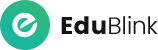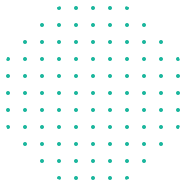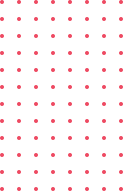There is a big user base that needs to develop and deploy software trainings rapidly. It comes with its own set of challenges and obstacles. Such as finding the ideal setup in your recording tool. Also to simulate real-life environments, and working with dummy data in a testing environment is difficult. Articulate Storyline for Software training can be used for just this. Let’s have a look at the benefits along with features of Articulate Storyline. It can be used for software training when recording an interactive software simulation (SIM).
Single Video Insertion
You can record your software simulation and have it inserted as a single video file on one slide with Articulate. So your learners can simply see a screen recording; therefore, all mouse movements as well as audio narration, if required, are captured. These end up as great demonstrational videos that provide the process from start to finish; however, they are neither interactive nor engaging.
Step-by-Step Insertion
For those who want to add in a bit more engagement and interactivity into their videos can opt for the step-by-step slides and have an interactive simulation. Instead of viewing the video at once, the process is segmented into single slides with hotspots or clickable areas and captions containing instructions. This adds the concept of simulation into your software video, since now your users are made to actively participate by clicking on the intended areas of the application, or enter the appropriate text or data, just as it would be done in reality.
Simple Recording with Numerous Output Formats
There are some screen recording tools that can help you reach a certain style of output format (a single video, a demo mode, or a test mode); usually before process recording begins. So you are forced to decide the output format before recording otherwise you will need to re-record the entire thing in a new format if your course delivery platform changes. However, with Storyline, you can record the entire process and then choose the format (single video or step-by-step slides). Thus giving you the flexibility to reuse that same recording in many formats without the hassle to re-record.
Faster Editing and Fine-Tuning
It is known that the post-recording edits can be one big pain. The process to manually update background images one at a time, to remove an accidental “pop-up email” or information that the learner shouldn’t see.
But with Articulate Storyline, post-production edits are a piece of cake. If you want to edit the background on a slide, simply right-click on it and select the “Action Fine-Tuning” option from the menu. Drag the two bars along the timeline to easily edit the background and action of the current slide. With this feature, the cumbersome nature of editing doesn’t exist anymore.
Therefore, we hope you see the benefits of Articulate Storyline for your software simulations! Though these were just a few of the features within the tool. Stratbeans is the premium Articulate partner in India; feel free to contact us and our team of experts will guide you through the process of elearning digitisation! In conclusion, these are the benefits of Articulate Storyline in software training.